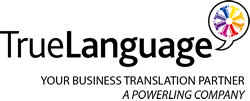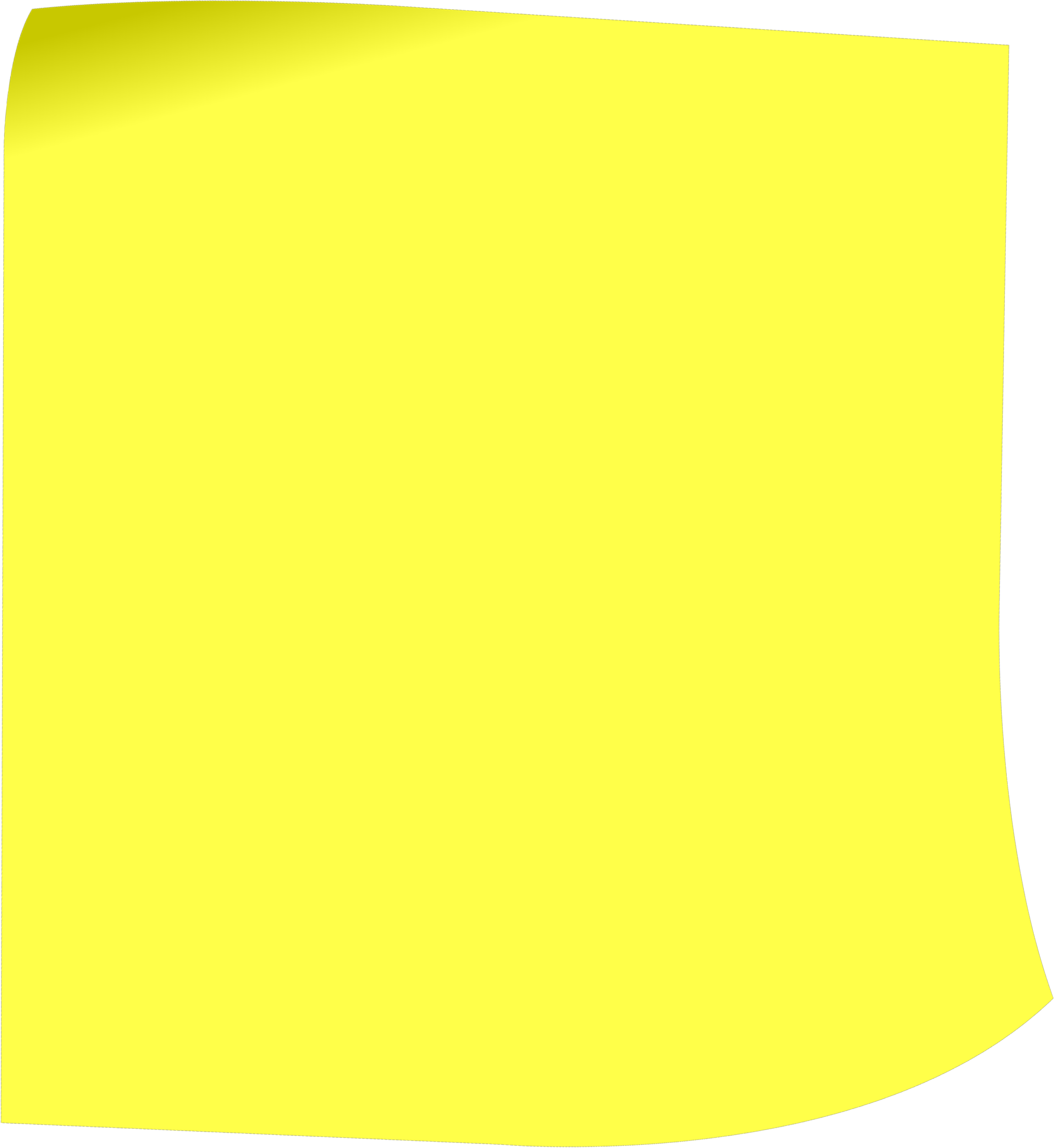This content has been archived. It may no longer be relevant
Picture yourself on a street in the middle of Paris, where you are spending your summer vacation. You make a right, down the cobblestone road, and realize you seem to be going in the wrong direction. You could easily stop the next person who walks by, but what if they don’t speak English? What are you going to do now? With easily accessible gadgets like Google Translate and Skype Translator, you are able to navigate the streets of any city, in almost any country, without worrying if you can read the café menu or not.
But are these tools effective enough to replace or take over the translation business? Do they have what it takes to stand in for actual brainpower? After breaking down each device, we determine what does and doesn’t work in the world of translating.

Should I Use Google Translate or Skype Translator?
So, which one should you use? Or should you use neither? Can either replace a skilled and qualified human translator, and if so, under what circumstances? How do these two automated language service apps stack up against one another? Continue reading for answers to these intriguing questions.
GOOGLE TRANSLATE
Google Translate has had a busy year: 2015 isn’t over yet, and they have already added game-changing updates to their Translate app. In early January, the company announced the app could now seamlessly translate real-time conversations and foreign texts.
Real-Time Conversation Translation
The earlier feature that was available for Android app users could only translate one sentence at a time. The app interprets between two people speaking two different languages in real-time. Meaning you can seamlessly ask for direction in English, and the app will translate that into French for the person you are asking, and then it will collect his or her response and translate that back to you in English. This is HUGE for travelers.
To use the real-time speech feature when having a conversation, press the microphone button after opening the app. When the speaker of a foreign language talks, the app will be able to immediately detect the language and translate it to the user’s native language. The translation is spoken aloud and displays on the screen. To respond, the user just presses the microphone button again and responds, while the app will translate to the foreign language your conversation partner started with.
After this initial starting point, the app will be able to recognize both languages as they are spoken, and the rest of the conversation is hands-free! The app will translate each phrase for the duration of the entire conversation.
Is it possible that we can say goodbye to the days of being lost in a foreign country where everyone you ask can’t seem to decipher your broken interpretation of “where is the metro station?” Google Translate aims to be the device that makes it easier on foreign travelers everywhere.
World Lens
Along with the Google Translate app’s real time conversation feature, the Word Lens function was also released in January of this year. This handy gadget allows the user to hold their phone’s camera to foreign text that he or she needs translated, such as street signs, menus, or metro tickets, and the app presents you with an instant on-screen translation.
Again, this feature isn’t exactly new to Android users, but with this update, the Word Lens feature will provide a smoother translation.
Real Time Video
The newest update to the Google Translate app is a big one! The app is now able to translate a total of 27 languages using real-time video. Originally the app supported translation in just seven languages: English, French, German, Italian, Portuguese, Russian, and Spanish.
To use this feature, all users have to do is aim their device at any video and the app will do the work for you! You don’t even need an Internet connection to make the translation. How cool is that?
The app stepped up its game and now translates 90 languages in text, using both photos and voice. This tool will allow users to decode a Skype call, news segment, TV show, or any other video!
The 27 languages Google
Translate can now interpret:
- Bulgarian
- Catalan
- Croatian
- Czech
- Danish
- Dutch
- English
- Filipino
- Finnish
- French
- German
- Hindi
- Hungarian
- Italian
- Indonesian
- Lithuanian
- Norwegian
- Polish
- Portuguese
- Romanian
- Russian
- Slovak
- Spanish
- Swedish
- Thai
- Turkish
- Ukrainian

Additional Features and Improvements
Desktop
Additionally with the update, you can access the app on your desktop. This allows you to translate longer texts, spend a longer time on difficult pronunciations, and upload documents.
Not only are you able to speak with someone in a different language, and take photos of street signs and menus, but you will also be able to easily type words you would like translated or even write characters by hand that aren’t supported by your keyboard.
Contribute
Additionally with the update, you can access the app on your desktop. This allows you to translate longer texts, spend a longer time on difficult pronunciations, and upload documents.
Not only are you able to speak with someone in a different language, and take photos of street signs and menus, but you will also be able to easily type words you would like translated or even write characters by hand that aren’t supported by your keyboard.
Expand Your Audience
Additionally with the update, you can access the app on your desktop. This allows you to translate longer texts, spend a longer time on difficult pronunciations, and upload documents.
Not only are you able to speak with someone in a different language, and take photos of street signs and menus, but you will also be able to easily type words you would like translated or even write characters by hand that aren’t supported by your keyboard.
REVIEWS
After the new updates and fixes, everyone wants to know what people have to say about the app and its many uses. Well, the verdict is in! Google Translate makes for a good tool in simple interactions. The app also is a great gadget to have when heading out into a foreign country whose language you do not know. Time magazine even called it “a great companion for a trip abroad.”
Users say that most of these new and updated features work well, and the speech recognition is fast and mostly accurate. The translation that the app sends back to the user is also said to be understandable and, again, mostly accurate.

SKYPE TRANSLATOR
Skype has also had a productive year so far, their newest addition being that the Skype Translator software can now chat with people in French or German. If you’ve been keeping count, Skype Translator can now converse in six languages using real time translation. The six languages that the software can translate include: English, French, German, Italian, Mandarin, and Spanish.
Features
Real-Time
Use the translator when you make a voice or video call to anyone who has Skype, and then just start speaking! Skype Translator will instantly interpret your conversation into the language that your partner understands. You will see the translation of what your conversation partner says, in text of your own language, and vice versa.
Instant Messaging
The real-time translations work with the six languages mentioned above, but you also have the option to send instant messages in 50 other languages. Additionally, an on-screen transcript of your call is displayed.
A Different Kind of Language
The software has even been shown to help with those who are deaf or hard of hearing. Being able to converse with family and friends as their spoken words are converted to text will have a huge impact on deaf communities around the world.
Seeing the text while someone you are speaking with is talking, in real-time, and then being able to respond via instant messaging, will provide a means of communication for deaf and hard of hearing people that has not been readily available before.
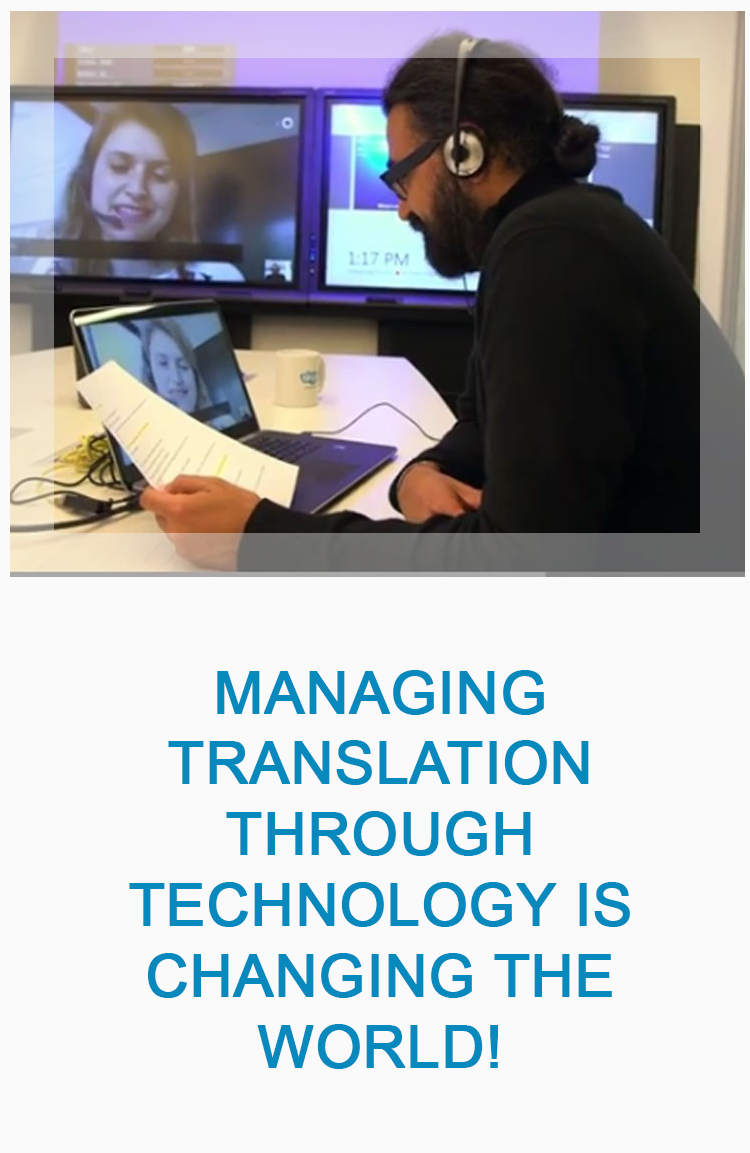
REVIEWS
Currently, the software is only available as a preview app for Windows 8.1 computer and tablets, but the app will be directly built into Windows 10 and bundled with Skype. This way, the company ensures that anyone who has Skype has access to the Translator tool as well.
As a preview user, you’ll be important in helping Skype improve the way they translate calls and enhance the technology. Your help as a preview user is vital to bringing Skype Translator to the point of overcoming language barriers around the world.
Conclusion
Do all these fancy features and updates make Google Translate and Skype Translator good tools for the translation business?
While, yes, you will experience bugs and run into technical issues, these instant translation services are solid tools that have extreme potential. While the Google Translate app will only become more advanced over time, it directly impacts travelers and people who may need light use of a translator more than the translation business.
Skype Translator is an excellent device for communicating with people all over the world in such a way that all can understand each other. This could open up doors to learning and exploring new cultures and languages without traveling, and while it is not yet fully released, it does show great potential as a translating tool; and not just for languages you do not know. The Translator app shows huge potential breakthroughs for how the deaf and hard of hearing communicate. So, overall, both Google Translate and Skype Translator serve useful purposes for tourists and those who wish to Skype with someone else in another language, but these tools can only go so far. These apps cannot yet help with accents and idioms. Learning another language relies on the understanding of each given context that only humans can provide.
Apps and gadgets such as Google Translate and Skype Translator can indeed be effective for their specific purposes. But nonetheless, instant translation isn’t ideal for translation businesses. A lot more goes into the craft of translating, than just interpreting the words, whether these words are seen on a sign or heard through a device. It seems that modern technology has not yet won the race over the human mind in the translation business … well, not yet, anyway.
Consider a Partnership with TrueLanguage
Maybe you’ll need more than just Google Translate and Skype Translator to meet your language service needs. If so, you may wish to consider TrueLanguage. We offer ISO-certified state-of-the-art business translation services. Or perhaps you’re just looking for a cost-free, no-obligation estimate for your next translation project. Either way, we’d love to hear from you!